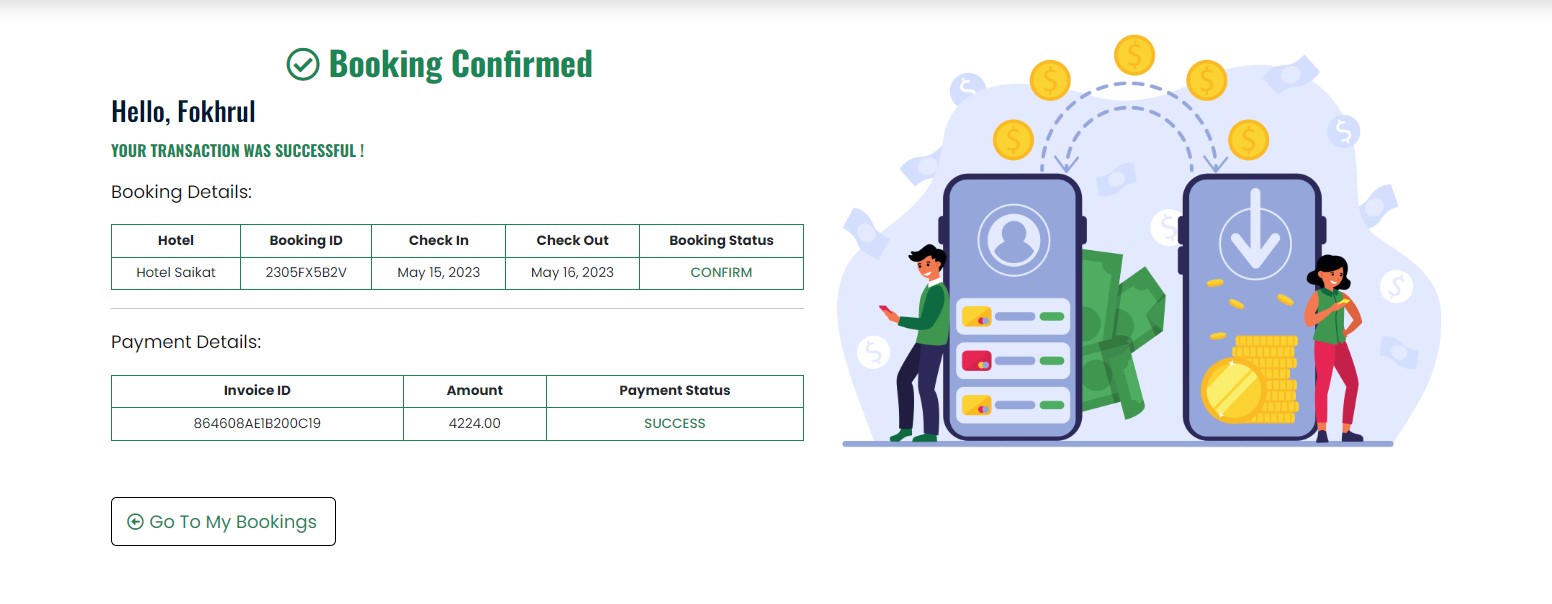Step 1: Search for Hotels
- Select the location or Place you want to Stay, Select CHECK-IN and CHECK-OUT DATE.
- The number of Guests and Rooms
- Press SEARCH button.
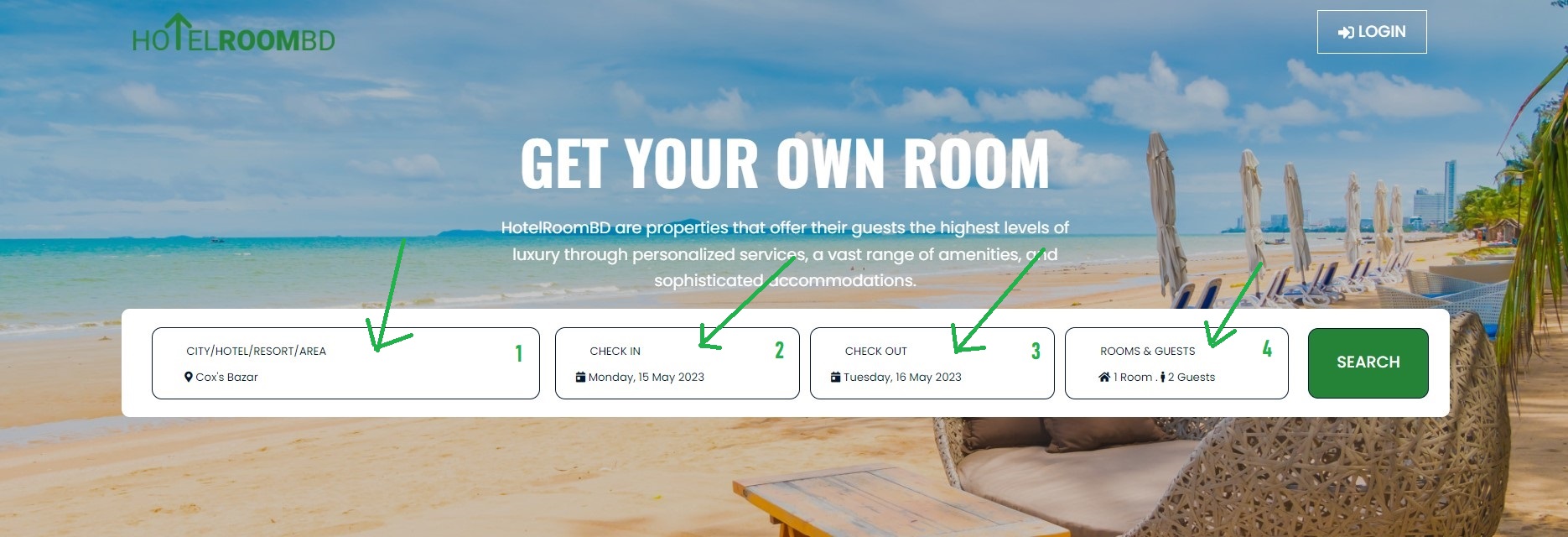
You will get a list of hotels that meet your criteria. You can further MODIFY or FILTER it based on your need. Select on the Hotel to View Available Room Information.
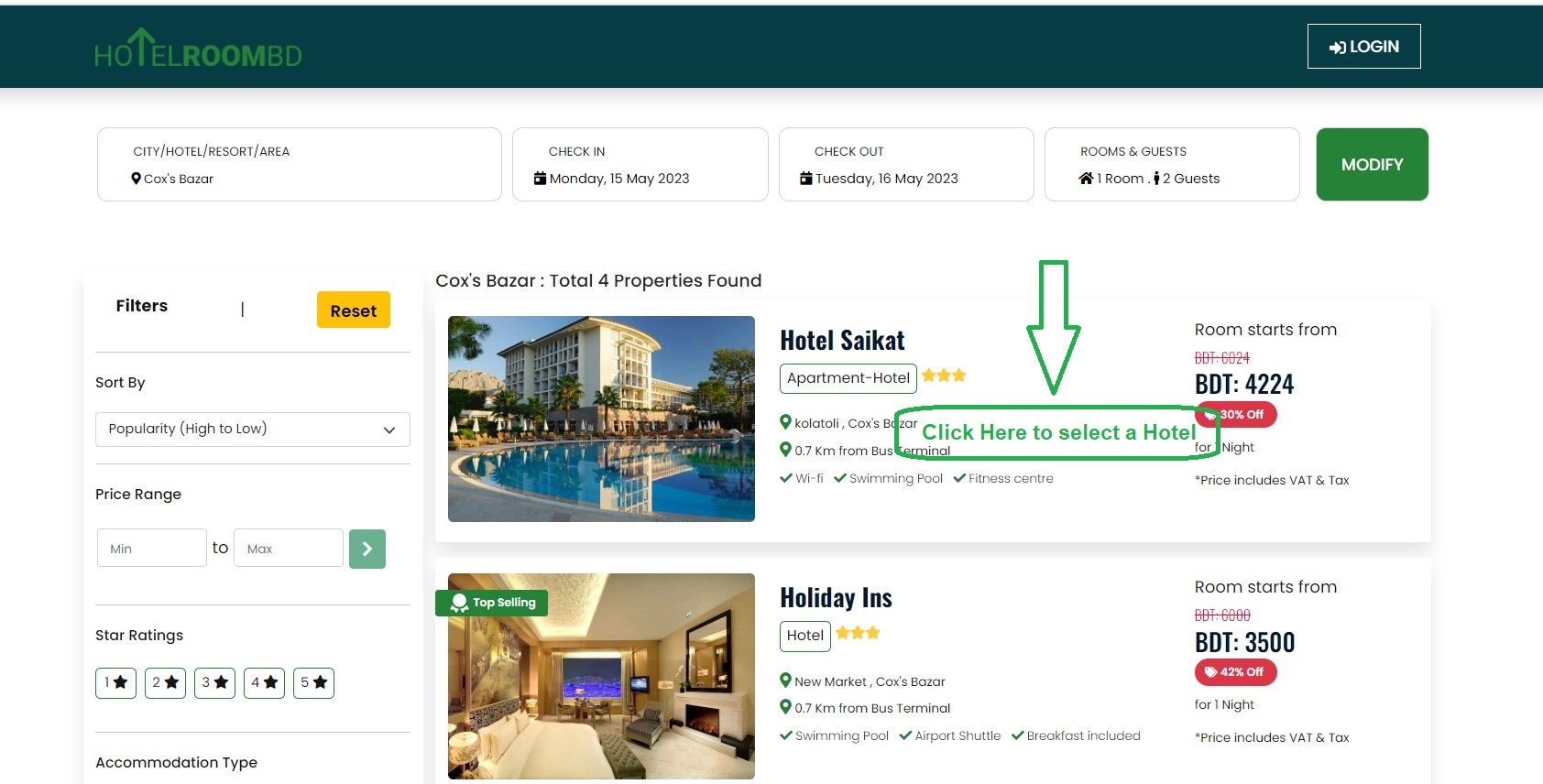
Step 2: Select a Room
- Select the room to Stay.
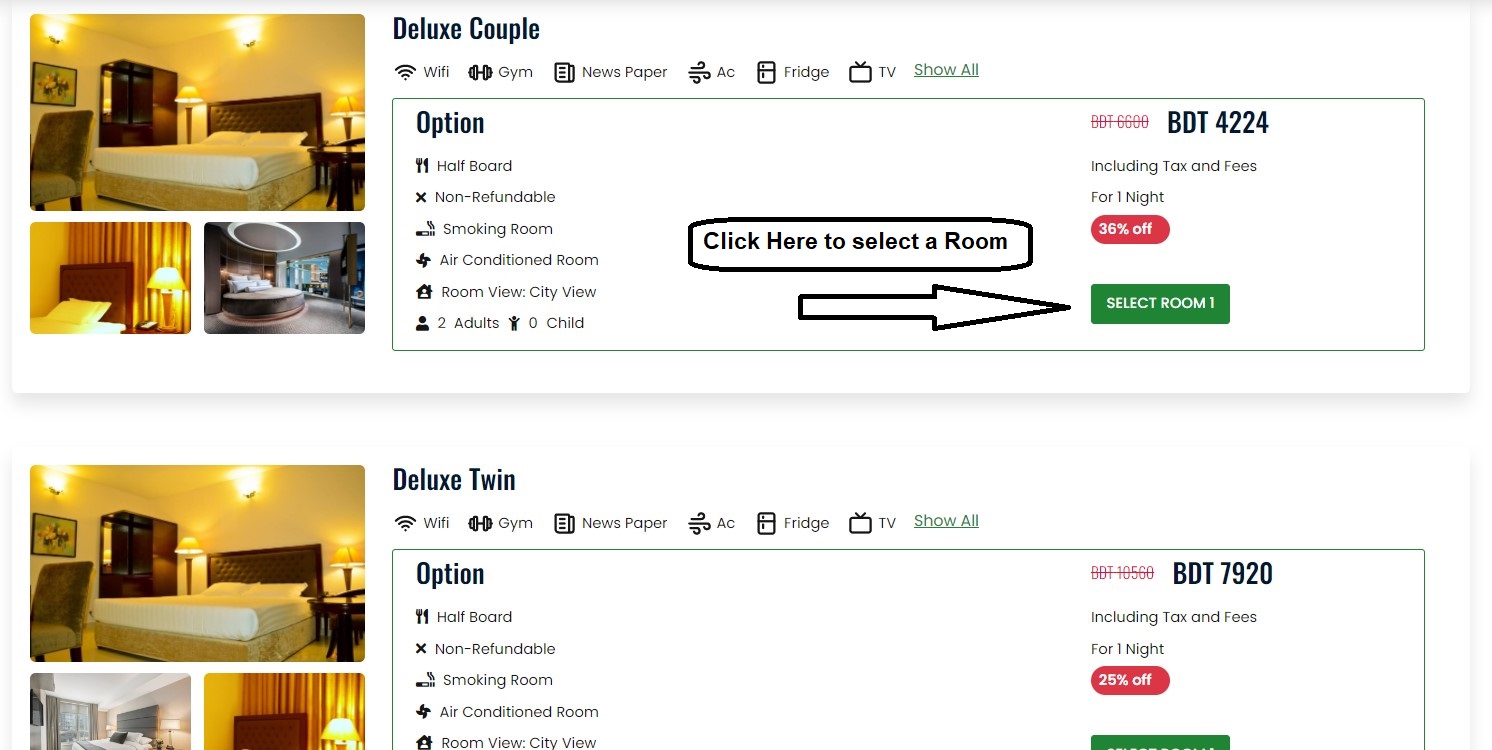
- Once you Select your Room NEXT BUTTON will show.
- Press NEXT button.
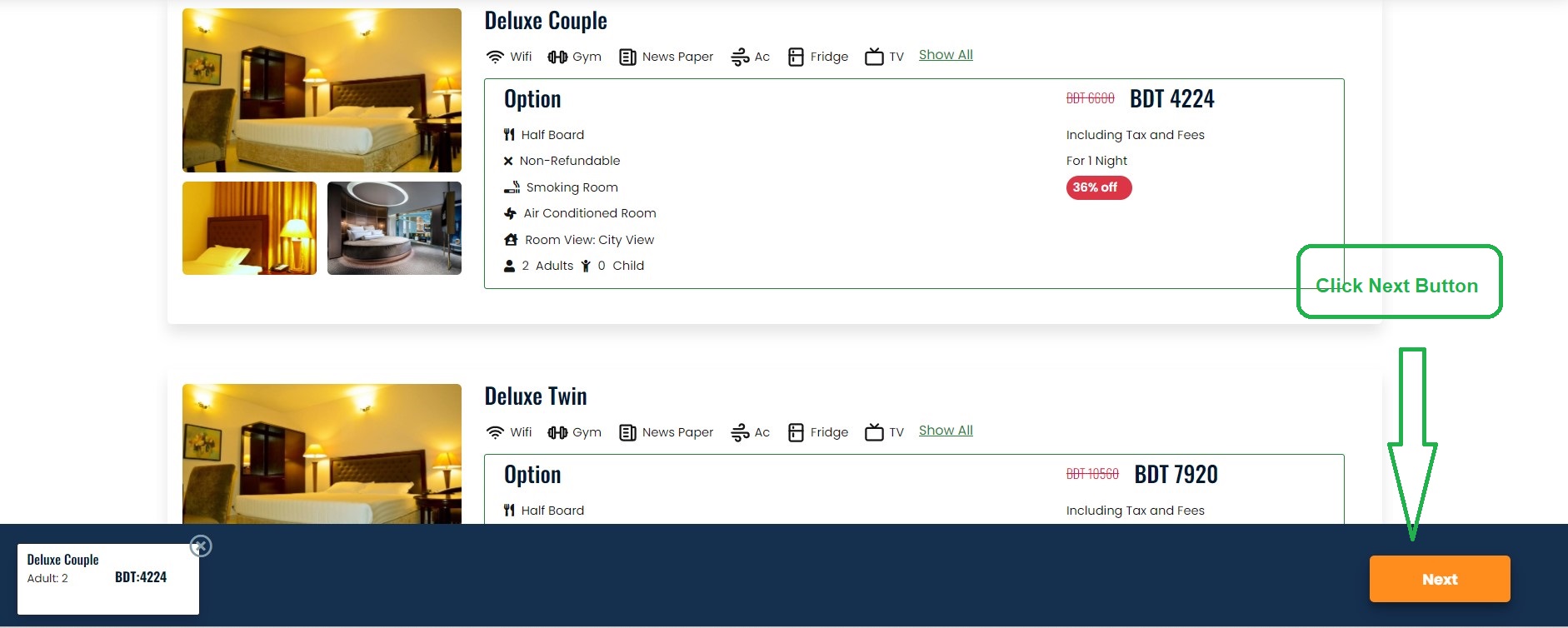
Step 3: Make a Booking
- It will take you to Booking Page
- You have to Sign In to make the Booking
- Once you Signed in you will be asked to fill up the contact Form, Provide all the valid information
- Check for Available coupon by Clicking the Coupon Option
- If you have any special Request, Ask it by filling the Request Box
- Press CONFIRM BOOKING
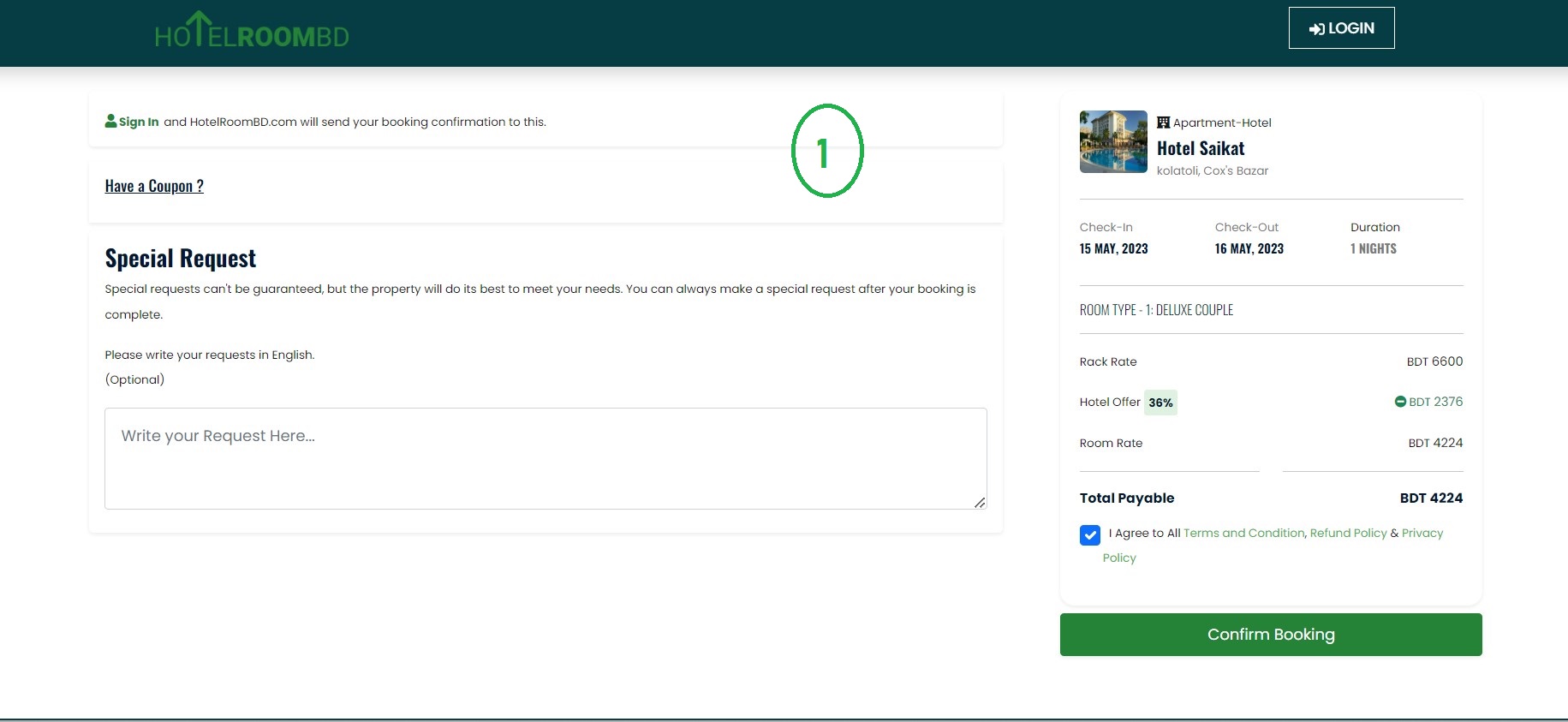
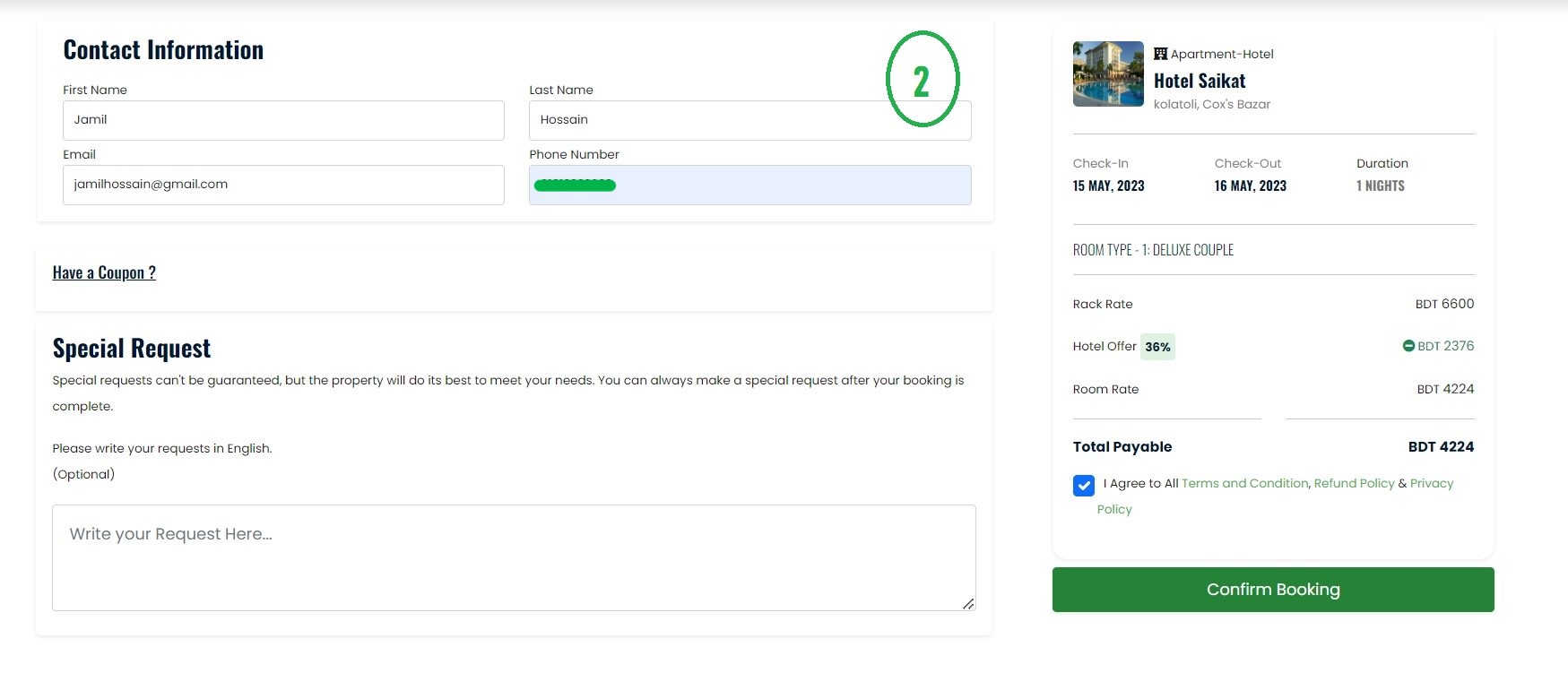
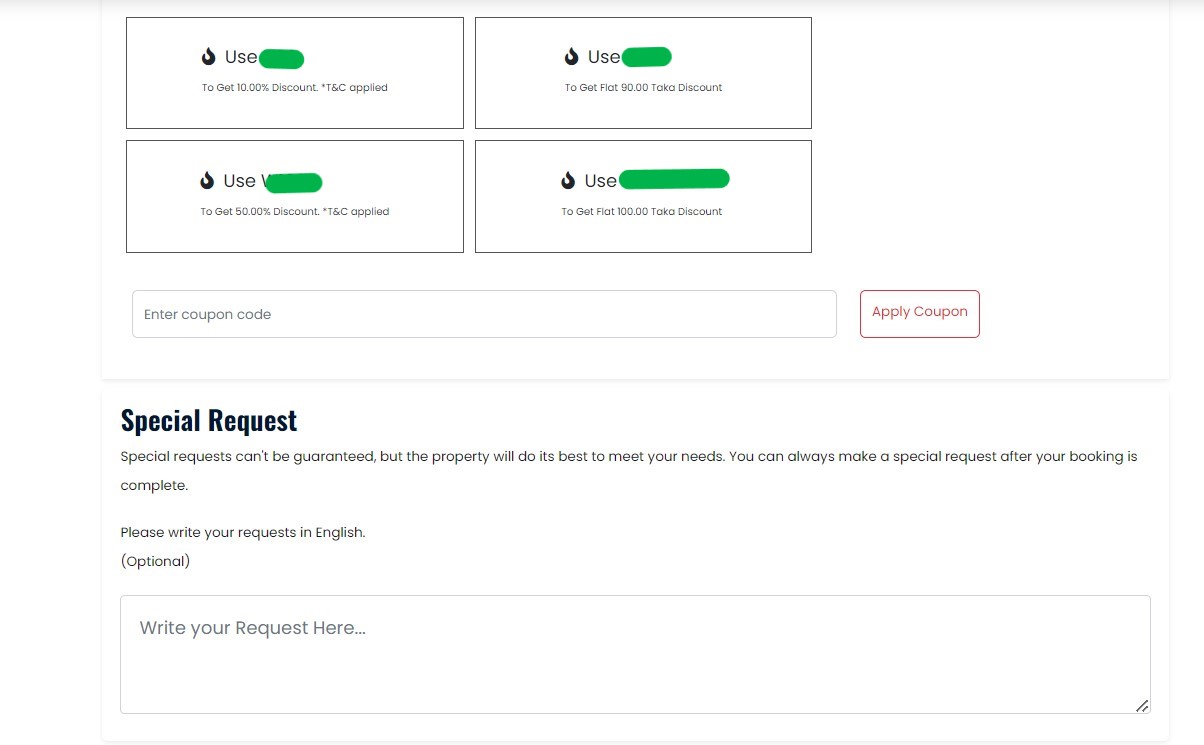
Step 4: Make a Payment
- Room will be Booked based on your Selection. You will get a glance of the Booked Room details.
- Select Payment Method by Opening the Payment Menu Option
- Select Payment Method and press MAKE PAYMENT button
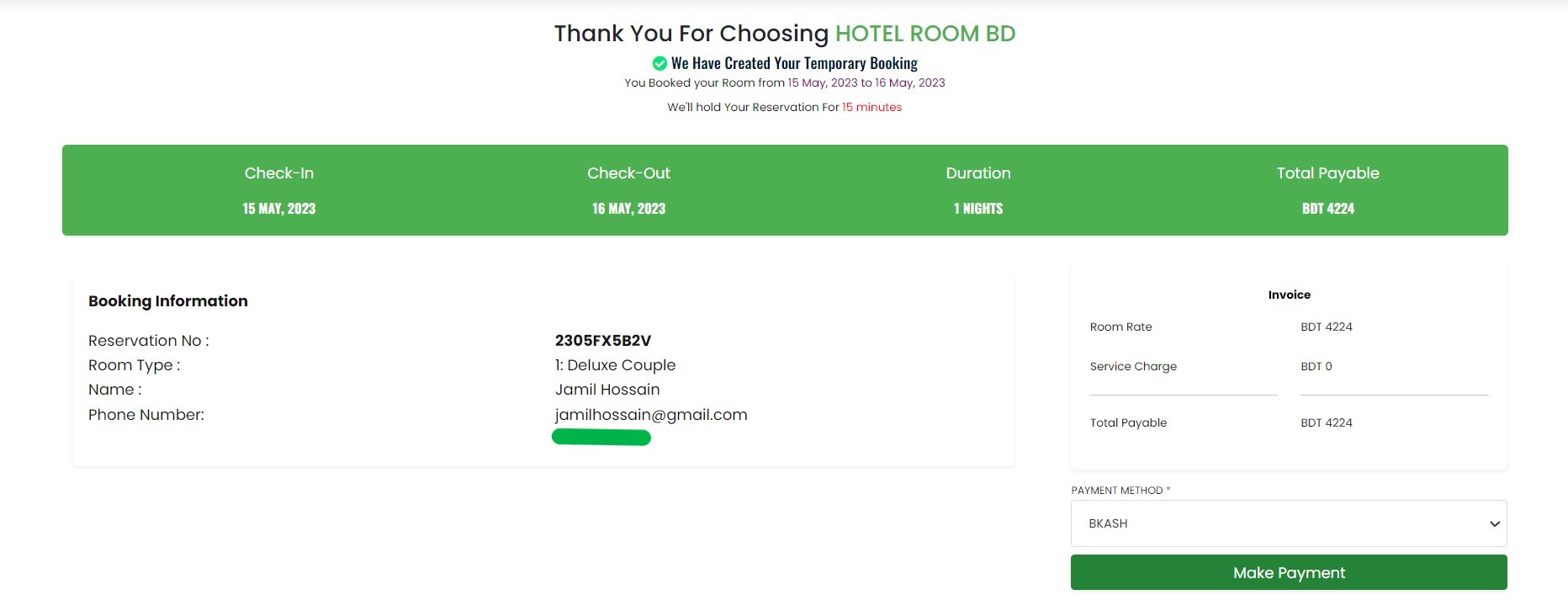
If you Select bKash you will be taken to bKash Menu. If uou select Card You will be taken to Portwallet Payments screen.
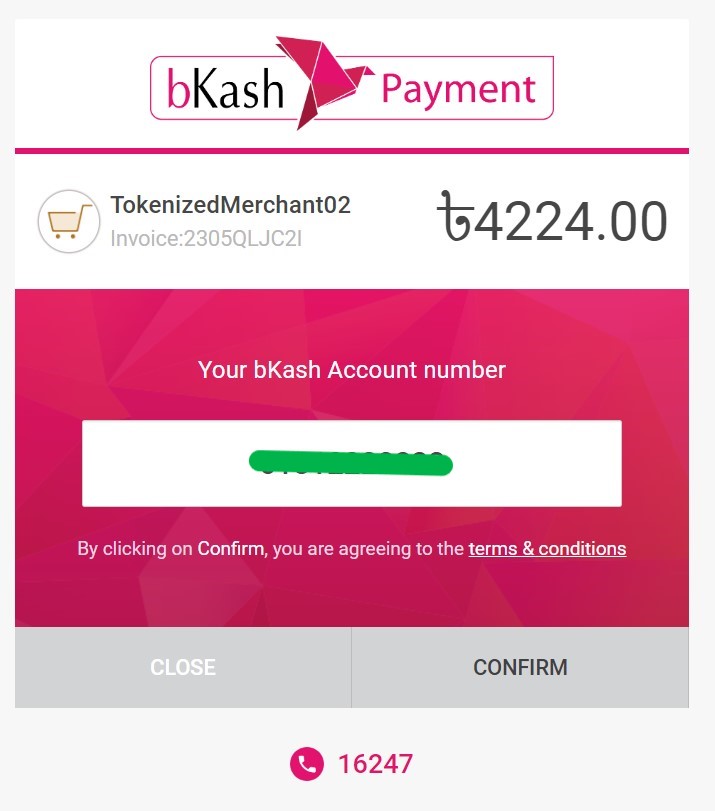
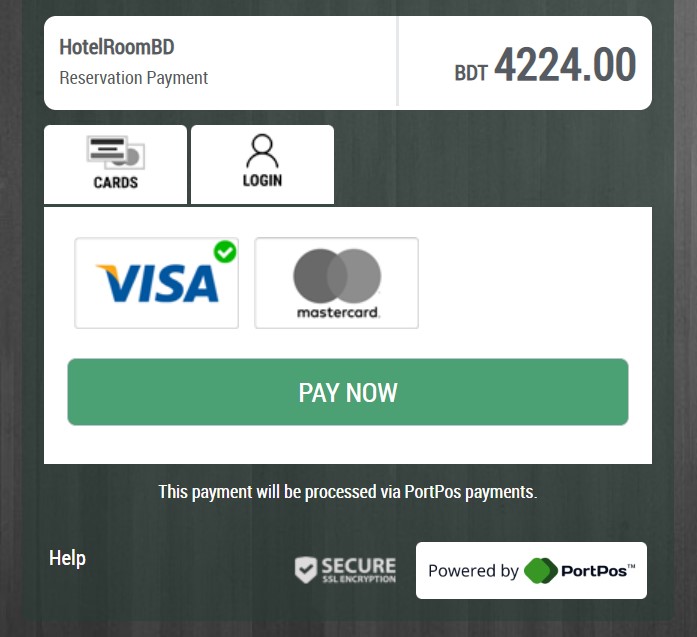
Card Transaction
- Select Your Preferred Card.
- Fill Up Card Information
- Press PAY NOW button
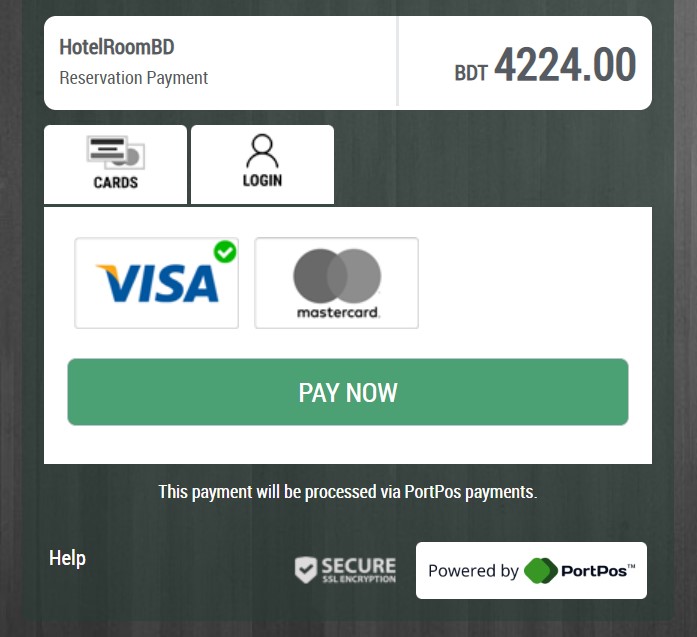
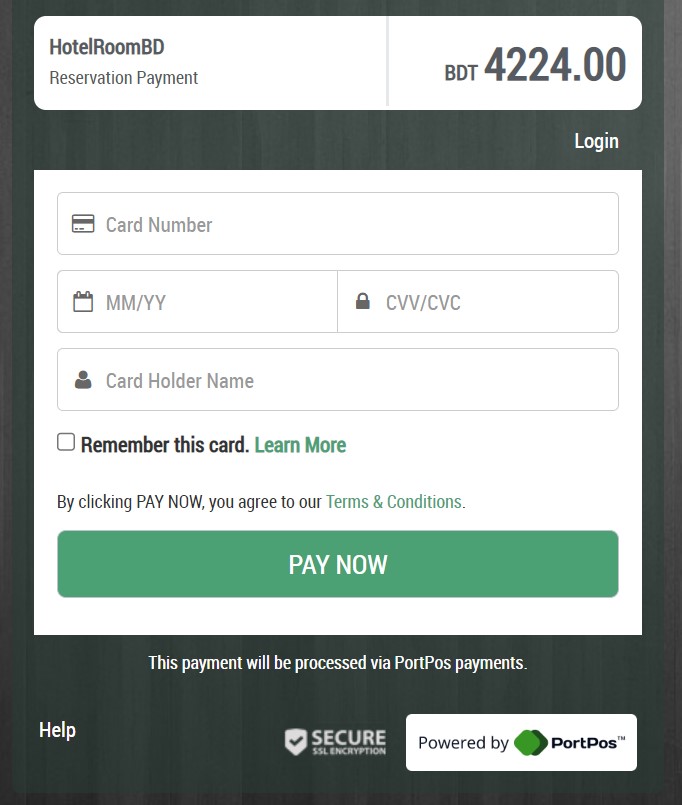
Step 5: Confirmation
And Done!! Once your payment is complete, you will be redirected to the confirmation,